
In 2019, BBC ran a report on Norsk Hydro, a global aluminum producer and how a ransomware attack on its computer system in 40 countries made the company cough up £45m to get back to normalcy. More recently, in January 2023, it was reported that the famous British newspaper, The Guardian experienced a ransomware attack in which the hackers got hold of the newspaper’s employees’ sensitive personal details, etc. It is not known however whether the newspaper paid ransom and if it did, to whom.
This is just an example of how devastating malware could be.
Malware, short for malicious software, is a type of software that is designed to harm your computer or steal your personal information. It can come in many forms, including viruses, trojans, worms, and spyware. Here are some common signs of computer malware:
Signs of Malware in PC
- Pop-up ads: One of the most obvious signs of computer malware is an excessive number of pop-up ads. These ads may appear while you’re browsing the internet, or even when your computer is idle.
- Slow performance: Malware can run in the background, using up valuable system resources and causing your computer to run slowly. If your computer is running at a snail’s pace and you can’t figure out why, malware may be the culprit.
- Unexpected behavior: Malware can cause your computer to behave in unexpected ways. For example, it may cause your browser to redirect to unfamiliar websites, or it may cause your computer to crash unexpectedly.
- Unfamiliar programs or toolbars: Malware can install itself on your computer, sometimes without you even knowing it. If you notice unfamiliar programs or toolbars on your computer, it could be a sign that you have malware.
- Antivirus alerts: If your antivirus software is alerting you of a potential threat, it may be a sign that your computer is infected with malware.
- Unusual network activity: Malware can communicate with a remote server, this can cause unusual network activity such as increased data usage.
- Error messages: A computer virus can cause error messages to appear on your computer, indicating that something is wrong.
- Unusual files creation: A virus can create new files on the infected computer, these files can have strange names or be located in unusual directories.
Types of Malware

As mentioned above, there are different forms of malware, some more common and dangerous than the others. Some common types include:
- Virus: A type of malware that attaches itself to a legitimate program and replicates itself when the program is run.
- Worm: A type of malware that replicates itself and spreads to other computers through networks.
- Trojan: A type of malware that disguises itself as a legitimate program but performs malicious actions once executed.
- Ransomware: A type of malware that encrypts a victim’s files and demands a ransom payment to restore access.
- Adware: A type of malware that displays unwanted advertisements on the infected computer.
- Spyware: A type of malware that collects personal information about the victim without their knowledge or consent.
- Rootkit: A type of malware that gives attackers access to a system and allows them to hide their presence from the victim.
- Fileless malware: A type of malware that runs entirely in memory, without leaving any files on the hard drive.
- Banking malware: A type of malware that specifically targets online banking systems and financial institutions.
- APT (Advanced Persistent Threats) : They are a set of stealthy and continuous computer hacking processes, often orchestrated by nation-states or cyber criminal organizations.
Q & A
How To Remove Malware From a PC?
There are several methods for removing malware from a computer, including using anti-virus software, running malware scans, and manually deleting suspicious files. It is important to keep your anti-virus software and operating system up to date, and to be cautious when clicking on links or downloading files from the internet. If you suspect that your computer has been infected with malware, it is best to seek the assistance of a professional.
If you are looking for computer repair professionals in Pakistan, you can find them on OLX Pakistan.
How Often Should You Scan Your Computer For Viruses?
It is recommended to scan your computer for viruses at least once a week, or more frequently if you frequently download files or visit potentially dangerous websites. Additionally, it is important to keep your antivirus software up to date to ensure that it can detect the latest threats.
Conclusion
Malware attacks can be highly disruptive. They have the potential to ruin businesses and lives. According to statista.com in 2021, around 5.4 billion such attacks happened globally. This is down from 5.6 billion attacks in 2020. The sectors most vulnerable to such attacks are Professional, Information, Manufacturing, Finance and Public Administration fields.
If you notice any of the above mentioned signs of computer malware, it’s important to take action quickly. The longer you wait, the more damage the malware can do to your computer.
It is recommended to run a malware scan with a reputable anti-virus program, or to take your PC to a professional for a diagnostic.
Also, it is important to keep your PC updated and to avoid visiting suspicious websites and downloading unknown files. Having a good practice of cyber hygiene will help prevent the malware infection.
However, sometimes even a professional may not be able to fix an infected PC. In which case, you may have to get another. If you are looking for a new or used laptop or PC in Pakistan, begin your search on OLX Pakistan.
You may also like to read:
Tablet or Laptop: Which Should You Get Or Does It Not Matter?
How to Increase Your Laptop Speed? Simple and Easy to Follow Tips and Tricks






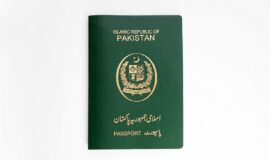

Leave a Reply