
Imagine you need to sell a product, the first thing that comes to your mind is to get a buyer quickly and easily, right? How about posting an ad online without having to go to markets and get a rate of your choice? Considering this, OLX is a great platform. All you need to do is post an ad online, whether you want to sell your mobile phone, car, or even post a job. But OLX offers an ad limit as well. Here is a guide on increasing the ad limit on OLX.
What is the Ad Limit?
As mentioned earlier, OLX is a platform where you can place ads for selling items, but there is an Ad limit as well. This means that you can only post a limited number of ads in a specific period or a month. Once you reach the limit, you will have to purchase the ads. The following is the ad limit for different categories:
| Category | Limit | Days |
| Mobiles | 3 | 30 Days |
| Electronics & Home Appliances | 3 | 30 Days |
| Furniture & Home Decor | 2 | 30 Days |
| Fashion & Beauty | 3 | 30 Days |
| Books, Sports & Hobbies | 2 | 30 Days |
| Kids | 2 | 30 Days |
| Bikes | 2 | 30 Days |
| Animals | 1 | 30 Days |
| Jobs | 1 | 180 Days |
| Business, Industrial & Agriculture | 1 | 180 Days |
| Vehicles, Boats | 4 | 30 Days |
| Vehicles, Buses, Vans & Trucks | 4 | 30 Days |
| Vehicles, Cars | 2 | 30 Days |
| Vehicles, Cars Accessories | 4 | 30 Days |
| Vehicles, Other Vehicles | 4 | 30 Days |
| Vehicles, Rickshaw & Chingchi | 4 | 30 Days |
| Vehicles, Spare Parts | 4 | 30 Days |
| Vehicles, Tractors & Trailers | 4 | 30 Days |
| Services | 1 | 180 Days |
Furthermore, you also need to know that if you delete the ad posted, that does not mean your remaining ad count increases. Instead, the deleted post is counted as a free ad as well.
How To Increase the Ad Limit on OLX?
If you have hit the ad limit but still wish to post more ads, all you need to do is buy a free limit bundle. The following is how to increase the ad limit on OLX:
- The first step is to open the OLX website or mobile phone app.


- Go to the account settings. You can find it on the top right at the OLX homepage on desktop, whereas on the mobile app, it is at the bottom right corner of the page.
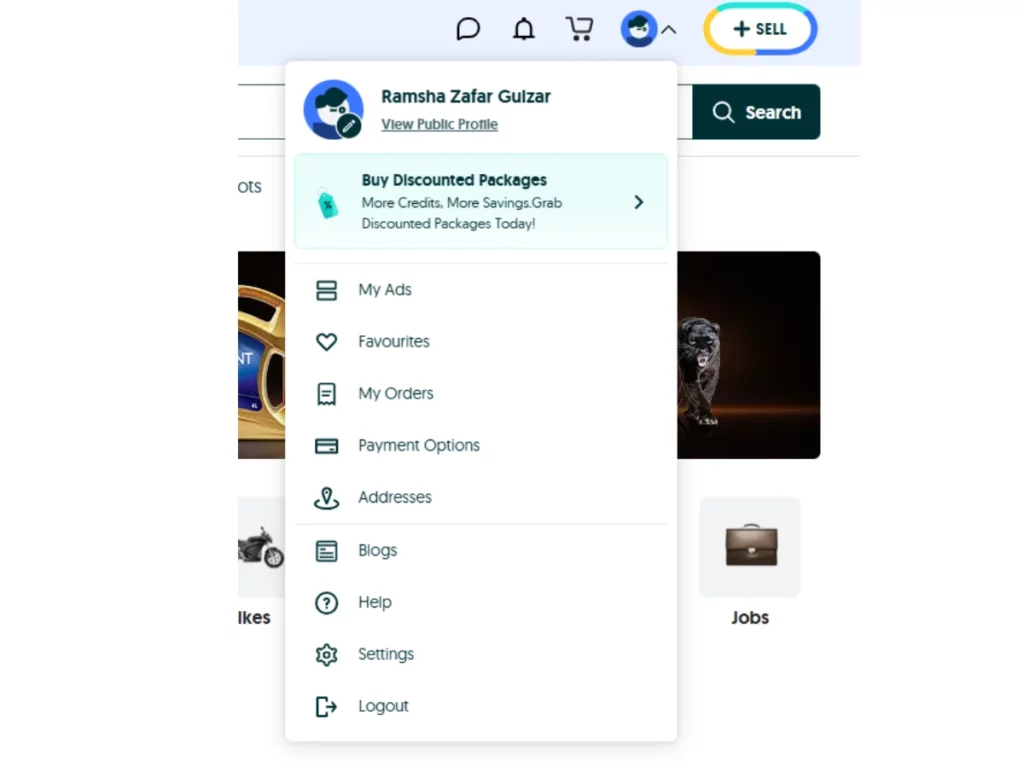

- Select ‘buy discounted packages’ to increase ad limits on OLX.
- Now you need to select the category and subcategory for the ad. For instance, if you want to place an ad for mobile phones and your free limit is reached, click on the ‘mobile phones’.


- It will lead you to all the bundles available at OLX for your ads, whether to increase the limit or get your ad featured.


- Opt for the suitable bundle and ‘proceed to pay’.

- Select the desired payment method, and you are all set to place the ad on OLX.
Benefits of Posting Ads on OLX
Let’s have a look at how posting ads on OLX benefits you:
Online Selling: You can easily sell your product while staying at home. There is no need to rush to busy markets to sell.
Buyer Seller Communication: The Buyer can directly contact the seller, which creates room for negotiation. You can also see if the buyer is serious about the purchase, and whether he can be trusted or not.
Wide Reach: As OLX is widely used in Pakistan, when you post an ad, it gets visible to many potential buyers.
Different Categories: There are multiple categories on OLX, and it is not restricted to one particular category. Therefore, you can place an ad for the product of your choice, be it a car, a mobile, a home appliance, or anything else.
Conclusion
To sum up, OLX provides a safe platform for people to post ads to sell their products. However, to ensure a safe experience for users. OLX has set the ad limits to avoid spamming. If you have reached the ad limit on OLX, this guide on increasing the ad limit on OLX will help you out.








Leave a Reply