
You might think applying for a Canadian visit visa from Pakistan is a hectic and time-consuming procedure. Well! It might be, but it can be made easier with the right guidance. If you are unaware of how to apply for a Canadian visit visa from Pakistan, let me show you how you can do it hassle-free.
Step-by-Step Guide For Applying Canadian Visit Visa
If you are applying for a Canadian visit visa from Pakistan, here is how you can:
- Open the official IRCC secure account portal.
- Click on the GCKey and Password option.
- Register or Log (if you have one) into your account.
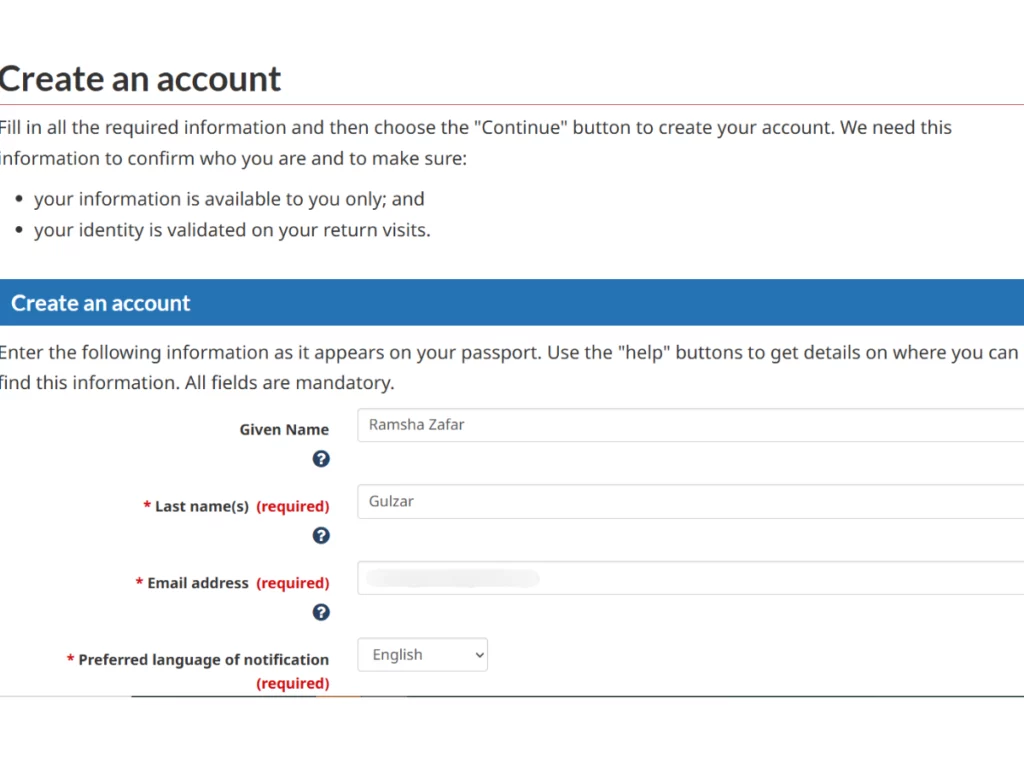
- Create your username by providing a password, answering recovery questions, adding a recovery email, and turning on two-factor authentication. This will help you set up your account.
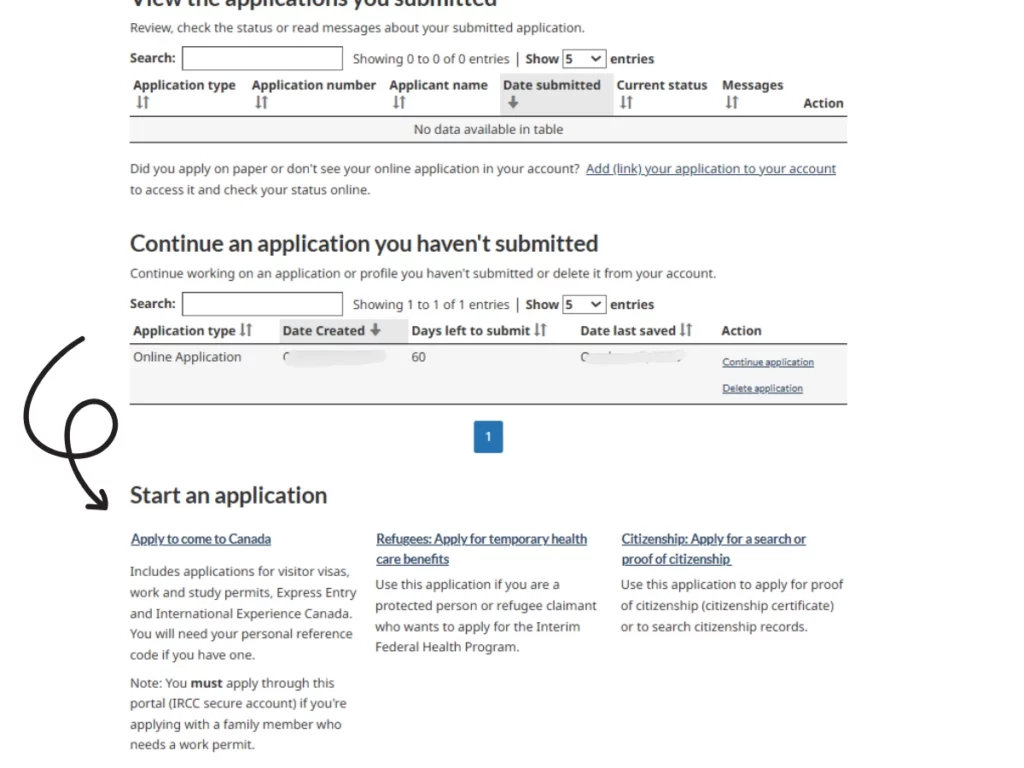
- Once the account is logged in, click on the Apply to Come to Canada option.
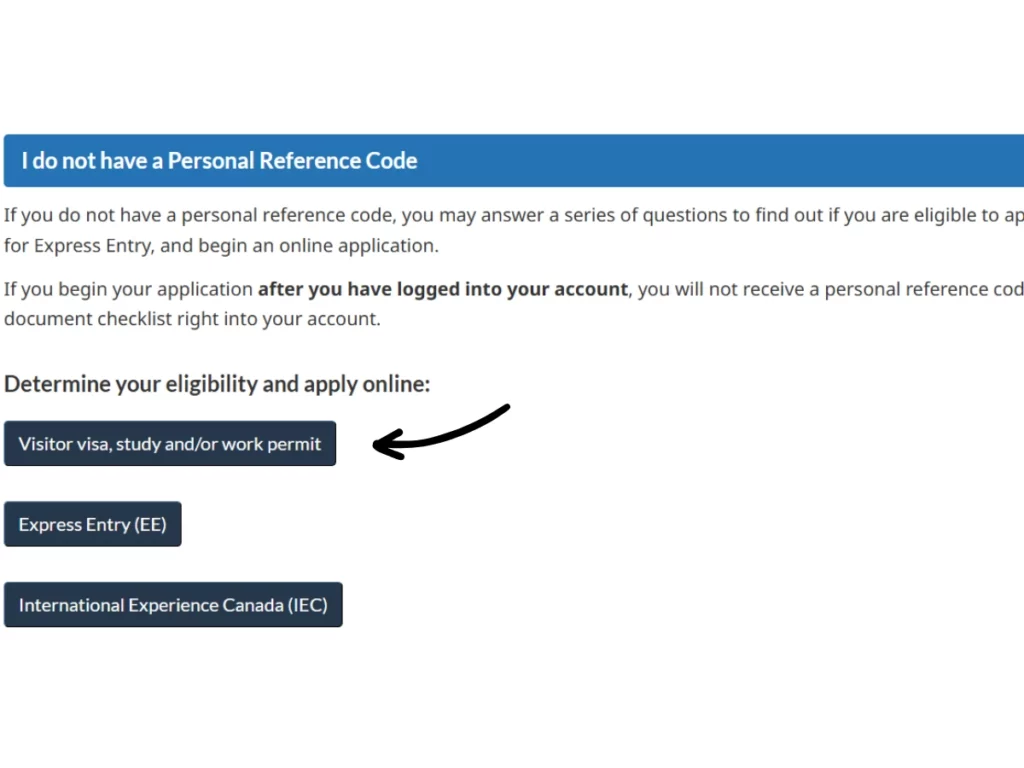
- Scroll down and you will see an option for Visitor Visa, Study, and/or work permit. Click on it to move further with the procedure.
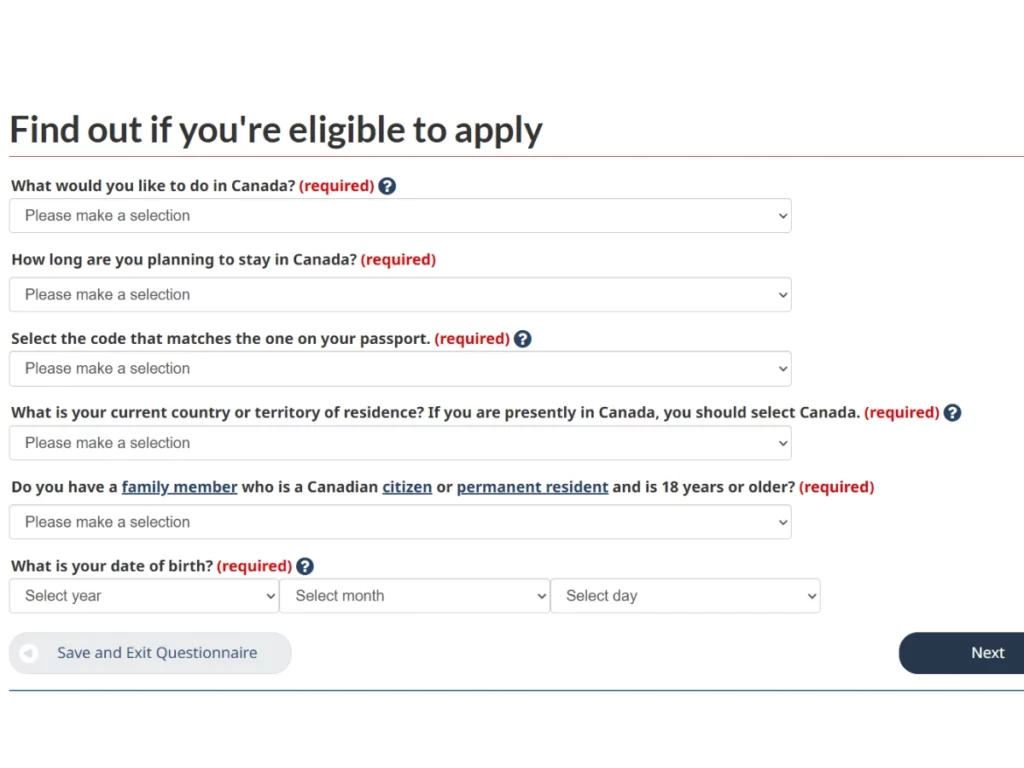
- The next step is to see if you are eligible for the application or not. A simple questionnaire will appear asking for your intentions for visiting Canada and more.
- Once done, click on the next option.
- Further, it will ask you if you have visited Canada before or not. Select the correct answer.
- It will further ask you if you are a resident of the US or not, your marital status, your province of destination, etc. After filling in this information, it will show you the eligibility criteria.
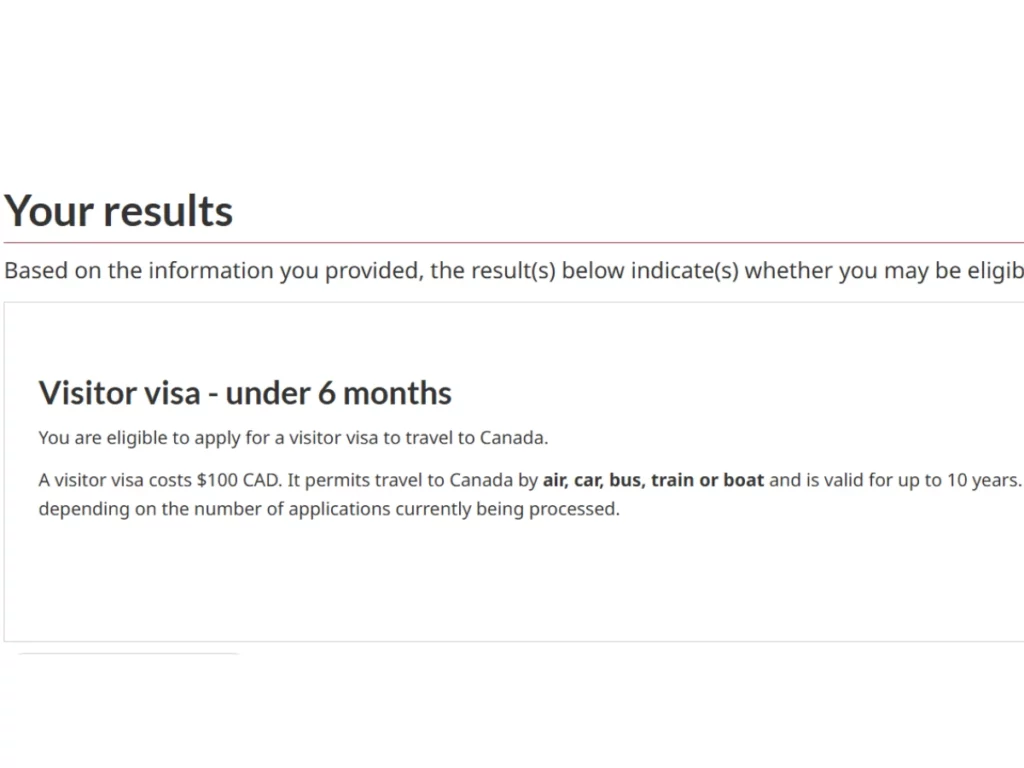
- It will ask a few more questions and continue to move forward.
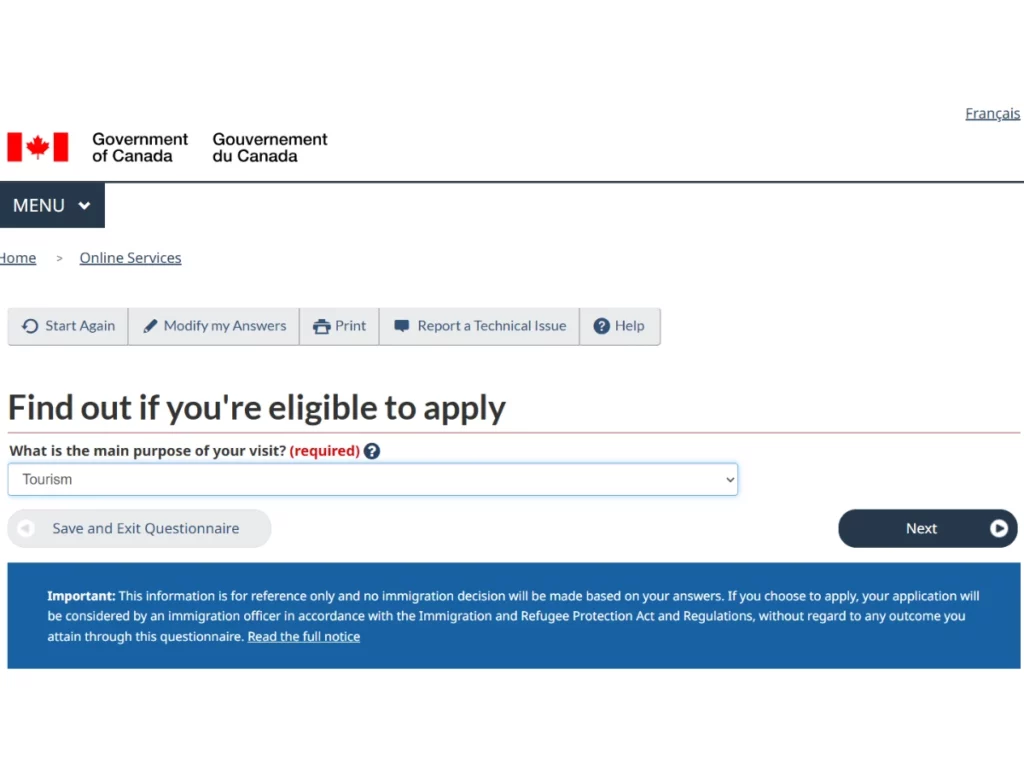
- Now, select the purpose of your visit.
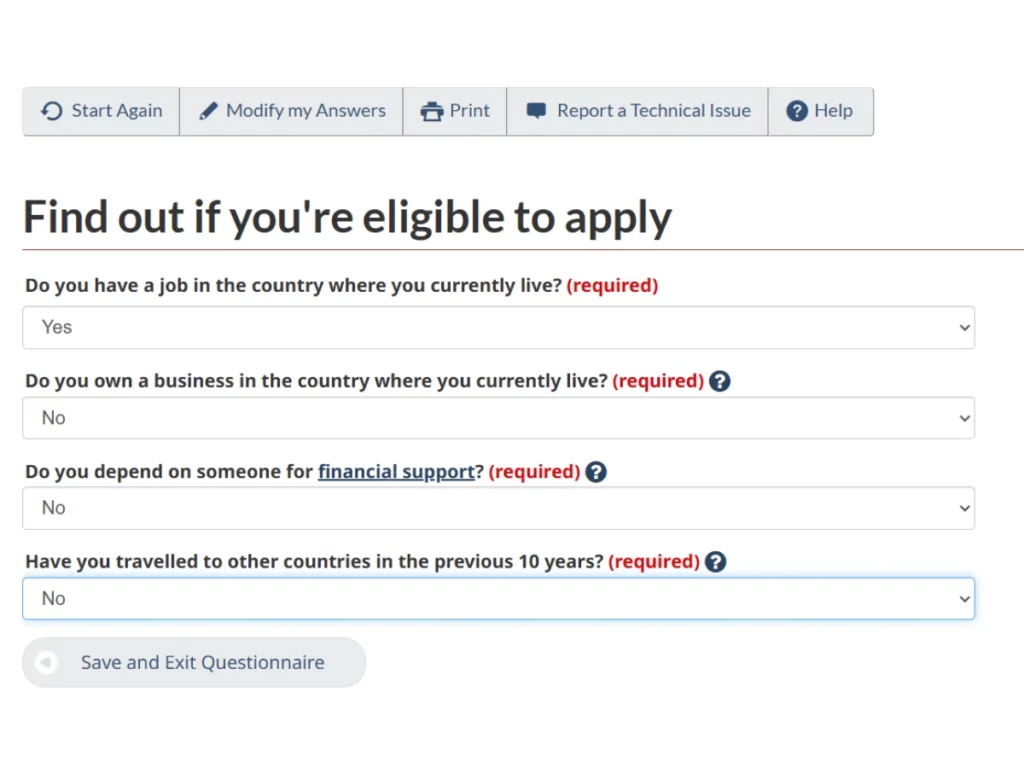
- It will further ask if you are earning currently or own a business, have you travelled before, etc. Select the suitable options.
- After answering all the questions, it will show you a preview of your selected options. Make sure you go through all the options to ensure the authenticity.
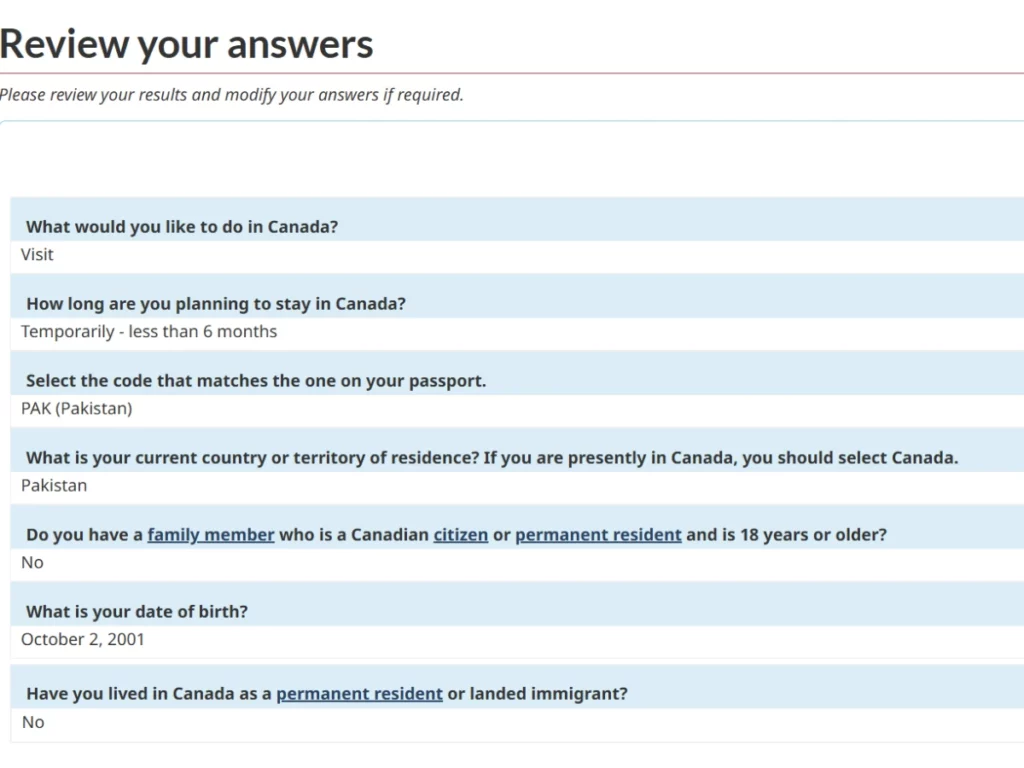
- Submit the list of documents it asks you for, for example, a passport, proof of means of financial support, a digital photo, family information, and more.
- You will have to pay the total fee of $100 (CAD).
- You will also have to fill out the IMM 5257 (for a visit visa) and IMM 5645 (family information form), download them, and carefully fill them out.
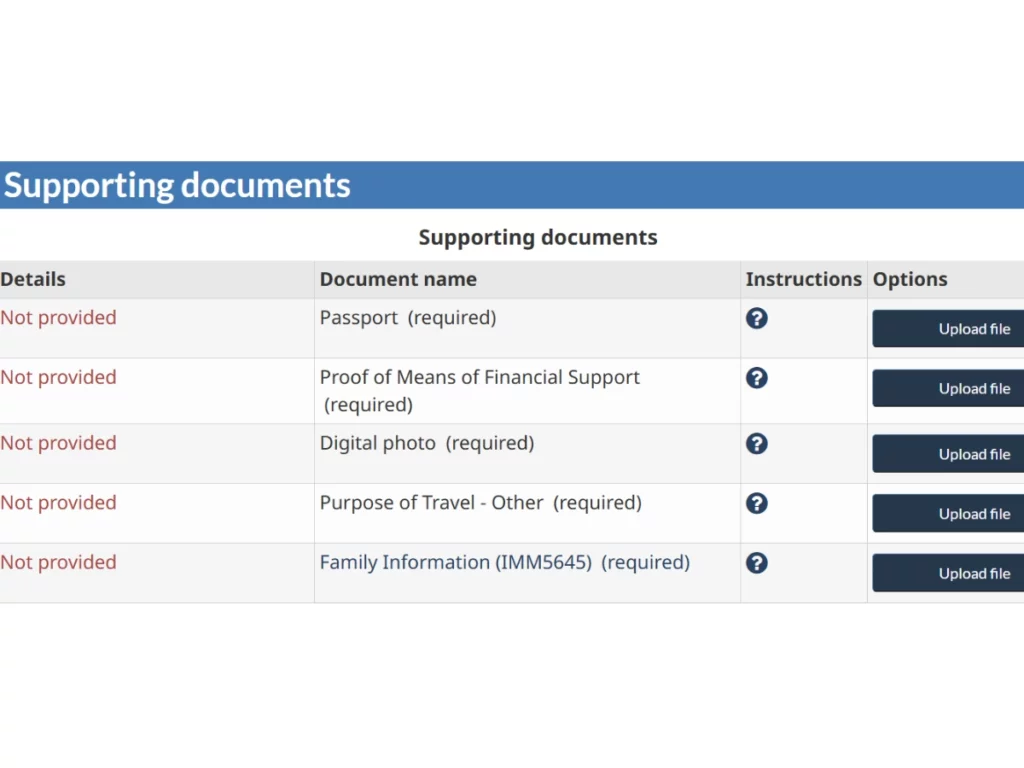
- These are some documents you need to upload.
- Once you submit all the documents, an option for submitting payment will appear.
- Once you pay, the form is completed and submitted.
Get Help with Travel Agency at OLX
When applying for a Canadian visit visa from Pakistan, the documentation and other matters might confuse you. However, you don’t need to worry and simply get help from a travel company. For this purpose, you can visit OLX and find a suitable agency that guides you throughout the application process.
Conclusion
To sum up, if you are wondering how to apply for a Canadian visit visa from Pakistan, you can simply do so from the IRCC portal with the help of the steps mentioned. Ensure your documents are authentic so you fulfill the eligibility criteria. And that’s not just it! If you are travelling through a travel agency, make sure you choose wisely.
Picture Credits: canada.ca








Leave a Reply