
Remember spending the entire day in an unending queue in sweltering heat at the Excise and Taxation office just to pay your car token tax? Well, no more. Credit should be given where due. The government of Pakistan is digitizing, and now anyone can pay token tax online while sitting at home. Punjab, KP, Sindh, and Islamabad now offer digital applications to make online token tax payments.
Before we dive into the online payment method, let’s have a look at rates of Token Tax, Income Tax, and Professional Tax for motor cars and motorcycles.
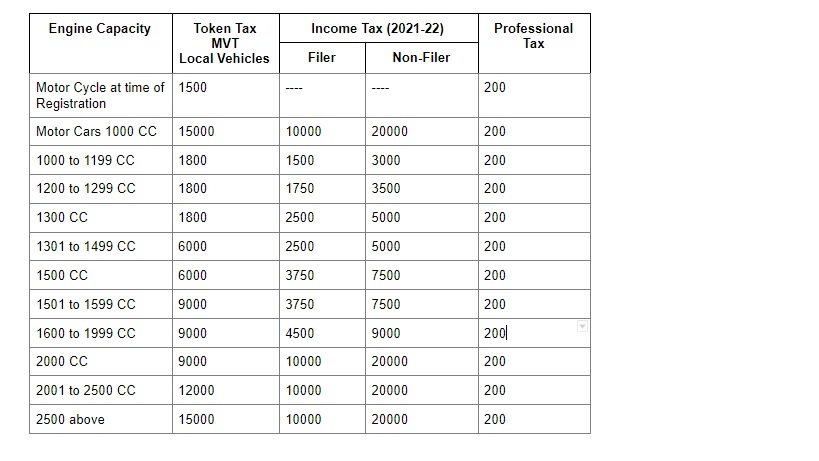
How to pay car token tax online in Punjab?
Step 1: Install the e-pay Punjab application from Play Store or App Store.
Step 2: Register to the e-pay application using your Mobile Number, Name, and CNIC number.
Step 3: Click on the Excise and Taxation Tab in front of you. Then choose Token Tax.
Step 4: Type Vehicle Number and generate the challan. Save the PSID number on the challan. Use the PSID number to pay token tax through Mobile Banking, Online Banking, 1Link ATM, or bank counter.
How to pay car token tax online in Sindh?

Step 1: Go to excise.gos.pk and click on Online Tax Payment. Then choose Quick Pay.
Step 2: Enter your mobile number and registration number of your car. Then click on Calculate Tax.
Step 3: Now click on Generate PSID. Note down your PSID number. Use it to pay online token tax using 1Link ATM, mobile banking, online banking, or the Bank.
How to pay car token tax online in KPK?

Step 1: Install the Zama KP application from Play Store or App Store.
Step 2: Sign up using your Mobile Number; click on Token Tax.
Step 3: Select the district and enter your vehicle number to check the status of your car. Zama KP is in the development stages, and it might only show you the preview to visit your nearest Excise and Taxation office.
How to pay car token tax online in Islamabad?
Step 1: Download the City Islamabad application from PlayStore or AppStore. Register using CNIC, Email, and Phone number.
Step 2: Scroll down and click on Token Tax under the Excise and Taxation department. Enter the registration number of your car.
Step 3: Pay directly through the application via 1Link or e-sahulat services.
Final Verdict
Paying taxes is still a challenge for many citizens of Pakistan. Government is trying to ease the payment methods for citizens to pay taxes online. You just have to download the official application of your region and pay online or through any bank counter with the assigned PSID. Balochistan still doesn’t offer any official application to pay taxes online. Zama KP is still in the development stages and hence only shows the preview status to visit the nearest Excise office. However, the digital vehicle tax payment applications for Sindh, Punjab, and Islamabad are functional and easy to use.
Let us know in the comment section below how was your experience paying token tax online?
You may also like:








Leave a Reply